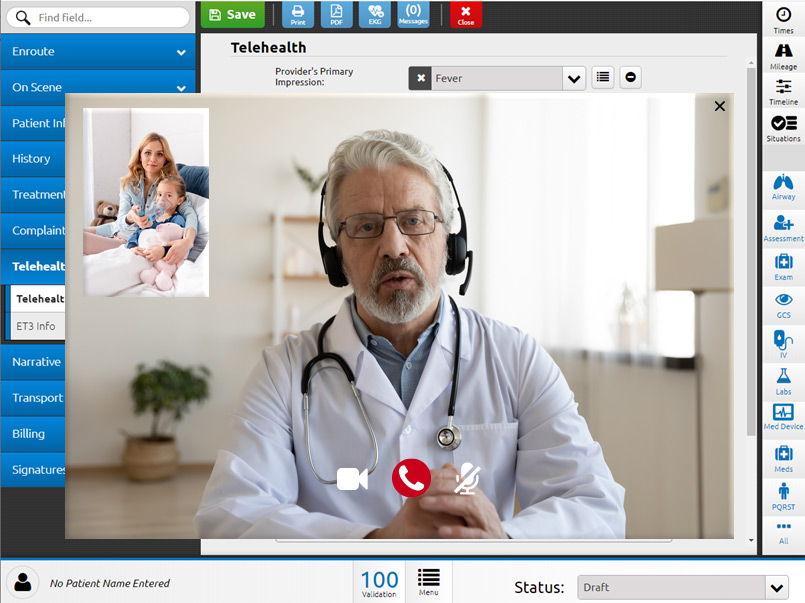We would be proud to partner with
Global Medical Response
Check out our connected solutions.

ImageTrend Solutions
Other Solutions You May Be Interested In:
ImageTrend’s full suite of solutions are inter-connected and work with each other, providing a seamless experience when using our products. We have created this landing page for your team at GRM to explore – video testimonials from clients, messages from our leadership team, and product literature detailing the features and benefits of using our solutions.
About ImageTrend
How are the patient's healthcare record, EMS incident and the fire incident connected?
This video demonstrates key features, including how Repeat Patient works.
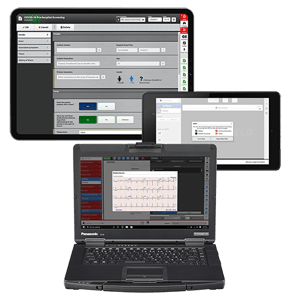
Elite EMS is a full-featured cPCR system built from the ground up, to work on any device.
Elite Field™
Elite Field is just that – Elite, in the field. Using the highly flexible forms manager of Elite, you can create forms best suited to your crew’s workflow. When the internet is spotty or unavailable, Elite Field won’t slow you down. Records can be synched once the internet connection is restored.
- Allow users to complete the ePCR on multiple mobile devices (Apple, Android, or Windows)
- The sync process guarantees the latest configuration changes are brought down to the mobile device; this sync process occurs upon login every time the field device is utilized.
- Repeat Patient lookup can be used with or without an internet connection depending on your desired workflow.
Elite's CQI Module
Elite comes fully equipped with a Continued Quality Improvement (CQI) module designed to allow you to build limitless review categories for incidents meeting category criteria to flow into and be reviewed by users assigned to their specific review bucket, and so much more.
Key Features in Elite
Fluid, Configurable Forms
Centralized Data Collection Settings
Live Support
More Complete Data with Validation
Library
Integrations
Integrate with other data systems, including CAD and staffing/scheduling solutions, to improve data accuracy and save time by avoiding duplicate data entry. ImageTrend has experience integrating major scheduling solutions and major CAD vendors.
"Albuquerque Fire Rescue is a very satisfied user of ImageTrend Elite. It continues to serve our department needs well and we would recommend this company for any fire department. We would choose to do business with ImageTrend again."
Nathaniel Meisner | EMS Division Interim Chief | Albuquerque Fire Rescue (NM)

Keep it Simple
Designed for ease of use, speed and accuracy.

Critical Care Specific
Collect the data you need most, when you need it.
Specialized Transport Fields
Create dashboards and playlists that can be published to internal or publicly facing websites.

Be Efficient
Import data collected on your monitor quickly and easily.

Quick Select Options
Dynamic Power Tools™, such as the fishbone diagram, and other data entry shortcuts speed up documentation and help minimize errors.

Pre-Populate Data
Pre-populate run reports with CAD data.
ImageTrend Elite Community Health™
Elite Community Health supports community health initiatives to provide a patient-centric solution designed for the needs of your community. The flexibility allows for a wide variety of programs such as high utilizers, post-discharge follow-up, substance abuse, veterans, CHF, diabetes and more.
Reporting & Analysis
Impact Score
Enrollment
Case Management
Telehealth Integrated in Elite™
ImageTrend Telehealth is fully integrated into ImageTrend Elite and is ETE-ready, so there is no disruption to your workflow. Take advantage of Elite's Preset Values and Visibility Rules to automatically display a button to start a Telehealth call. It's as simple as a tap within the ePCR for a straightforward and secure experience.
- No workflow disruption
- Share data directly from ePCR
- Review incidents in CQI
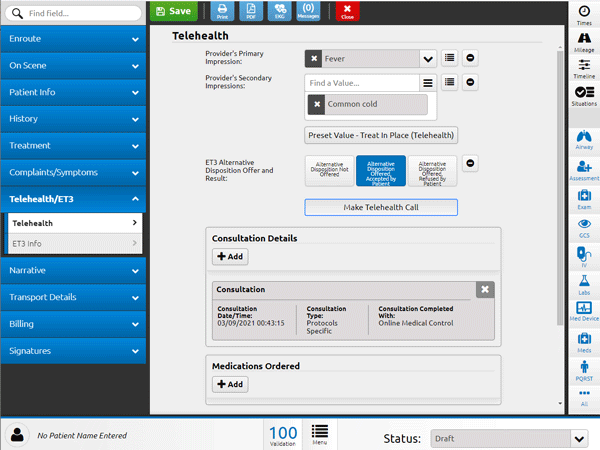
Get Connected
When starting a Telehealth call, the on-scene medical crew can choose online teams for the first available provider or selectively connect to the online provider of their choice.
Your agency can configure the list of teams and providers for different specialties or areas of responsibility.
Consulting teams can answer calls and manage their users and teams from an easy-to-use online portal.
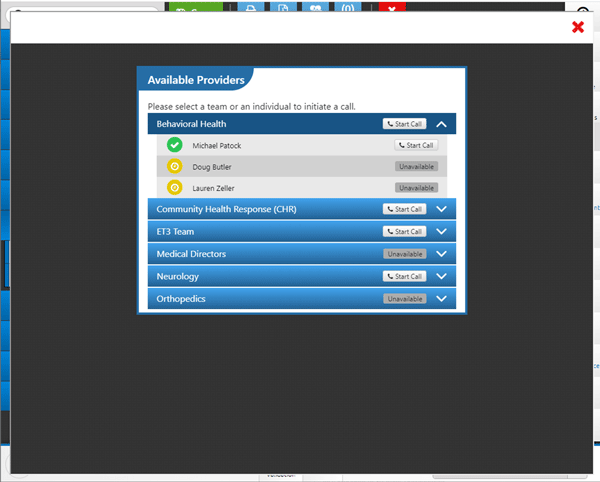
Automate dispatch data into the run form and save time.
Ensure data accuracy, eliminate duplicate work, and save valuable time for your providers.
Personalize data fields to your organizational needs.
ImageTrend Health Information Hub™
Connecting EMS to the Hospital and Community
Health Information Hub (HIH™) facilitates the bidirectional, automatic exchange of data to connect EMS with hospital EMRs, HIEs, outcome data, billing, and registry information. Integrated solutions allow providers - from EMS to hospitals to trauma departments - to gain a perspective of the full spectrum of patient care.
.png?width=2000&height=590&name=HIH_PR%20(002).png)
HIH delivers transaction efficiency by sending pre-hospital information to the hospital EMR. HIH allows the ultimate goal of improved patient outcomes to be realized through continuous quality improvement. The information exchange between hospitals and EMS agencies includes discharge outcomes, demographic information, and more, leading to high-quality reporting.
Flexible Exchange Methods
ImageTrend solutions include collaborating with leaders in interoperability to provide various exchange methods that may be required. Exchange methods include query lookup and automatic data exchange through Direct Messaging, web services, VPN, MLLP, and more to send and receive patient health information over a trusted healthcare network.
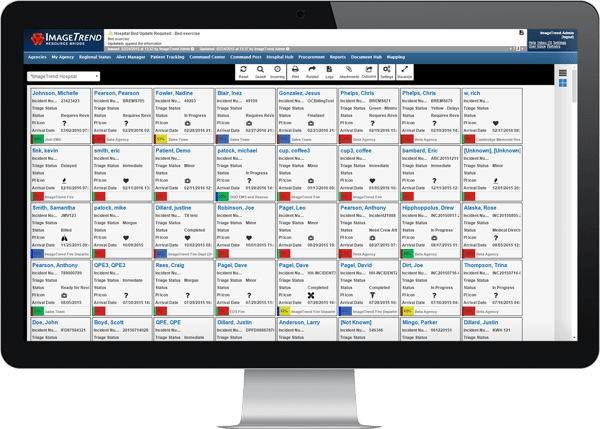
Gain Knowledge with Outcome Data
Understand how pre-hospital care impacts a patient's outcome. Provide hospitals with ePCRs during transport and receive outcome data to use for trending, benchmarking, and reporting.
Automated Communication
- Information recorded in the field automatically communicates to Hospital Hub
- Hospital Hub displays incoming patient information
- Includes condition, assessments, history, procedures, and medications
- Quick view available in emergency rooms
- Increase the amount of time medical staff will have to respond and provide optimal care
ImageTrend Continuum®
Continuum is our Active Data Monitoring™ solution, it actively monitors and delivers the information you need to make decisions, impact operations and, ultimately improve patient care. Near real-time data from your documentation can be used as evidence in determining the optimal protocols or training needs for your department.

Example of Continuum dashboard and mobile alerting capabilities.
Get information where and how you want it without having to build reports.
Send alerts and notifications to the people who need it most.
Create dashboards and playlists that can be published to internal or publically-facing websites.
Watch a video overview of Continuum.
Watch how Monitors and Alerting work in Continuum.
See How
Continuum actively monitors and delivers the information you need to make decisions, impact operations and, ultimately improve patient care. See how near real-time data from your documentation can be used as evidence in determining the optimal protocols or training needs for your department.

Report Writer
Report Writer empowers administrators and data managers to gauge key performance indicators and monitor QA/QI factors. Report Writer is unrivaled in the industry and includes standard and easy-to-use ad hoc reports.
Renew
Allow your professionals to speed up the renewal process, and reduce data error when applying for renewal licenses.
Automate
User-friendly workflows allow a professional to automatically move through the licensing process from submission through issuance.
Validate
Accuracy is important when it comes to ensuring your professionals are safety licensed. LMS allows you to affirm your providers are meeting the appropriate regulatory standards.
Report
Data and analytics play a critical role in improving processes and efficiencies. Our powerful reporting tool will help you gain the insights needed to make impactful changes.
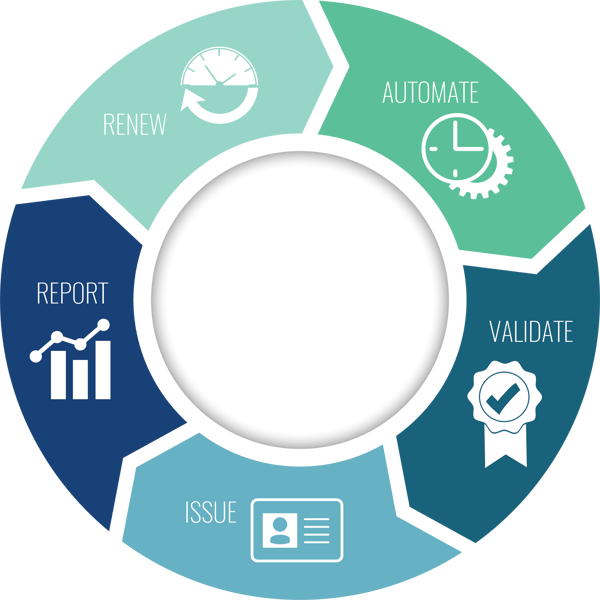
Issue
Empower your administrators to bulk approve applications in peak renewal period and generate license cards for credentialing.

ImageTrend understands the unique needs of licensing and certification. In fact, we have spent over a decade developing a robust solution to fit those needs. We provide licensing services for 27 statewide and federal systems.
- Modernize your licensing and certification process to minimize administrative burden and maximize applicant output with ImageTrend's License Management solution.
- Apply automation to your credentialing workflow for a more efficient system and transform your state or agency's licensing practice to a full-service, online platform that can be accessed anywhere at any time.
Account Advisor
ImageTrend offers advisement services to provide clients with a single point of contact to review various facets of their application(s) and provide guidance on best practices. Advisors gain a deep understanding of client goals and processes and work to align those goals with appropriate services and applications. During regular meetings, the Advisor may:
- Discuss, demonstrate, and provide guidance on new aspects of the application
- Assist in strategic planning
- Support in the creation of change management processes
- Guide succession planning
Collaborate™
ImageTrend Collaborate™ is a research and analysis program developed by ImageTrend that is dedicated to the enhancement of healthcare and public safety industries. Collaborate provides insights and a higher level of awareness through industry-leading research. Collaborate utilizes a vast set of de-identified data sources including clinical, operational, licensing/credentialing, system of care registries, and patient outcomes.
ImageTrend Collaborate Report Volume 1
The Collaborate Report is a three-year (2018-2020) retrospective analyses that encompasses over 17 million prehospital Emergency Medical Services (EMS) incidents across the nation. This report spans various themes including COVID-19, traffic-related, behavioral health, alcohol and suspected drug use, pediatric patients and more.
Collaborate Quick Facts Report: Lights and Sirens Usage Across the Nation
The Collaborate Quick Facts are designed to provide rapid insights and awareness of key topics that relate to patient care, crew safety and operations management in the prehospital setting. These reports are supplemental information to inspire departments and others in the industry to evaluate their own data and how they compare against national data trends.
Lights and Sirens utilization in the prehospital setting can be one of the most dangerous actions taken during an incident not only to the responding crew, but also to the communities they service. The usage of lights and sirens has a purpose, but the data suggests that the industry over utilizes these modes. National organizations, such as the National EMS Quality Alliance (NEMSQA), have established quality measures to monitor the usage and the adoption of dispatch triage systems continue to bring awareness and ensure appropriate response modes based upon patient condition.
The usage of Lights and Sirens in the prehospital setting is made up of two components, Response Mode to Scene (eResponse.24) and Transport Mode from the Scene (eDisposition.18).¹ In this report we look at a variety of data points that focus specifically on the utilization of Lights and Sirens across the nation. A sampling of over 26 million records from 2017 to June 2021 was used in this report.
Slate™
ImageTrend Slate™ is a standalone operations management solution with the first-released module for scheduling with certification tracking. Engineered for flexibility, multiple schedule types and sub-groups can be utilized in a single solution with workflows that are defined by your department.
It is an ImageTrend-hosted solution that connects with the Aware app for end users to view and manage their own schedules and can either integrate with ImageTrend Elite or work independently.



Aware™
ImageTrend Aware is a free mobile app designed to connect ImageTrend solutions in a single platform for you to manage your professional and personal life. This easy-to-use app allows you to access information from multiple ImageTrend products, such as ImageTrend Elite™, and ImageTrend License Management™ in one integrated solution, even if you work with multiple agencies.
Be in the know. Be Aware.




CrewCare™
CrewCare is a free mobile app that helps emergency responders and those in the healthcare industry, including dispatch, hospital care providers, nurses and physicians be more aware of stressors and how it may affect their well-being. You can download it and start using it today. Sign-up is confidential and only takes a few minutes to complete and you will be on your way to using this free resource.
As new needs arise, ImageTrend continues to make updates to the app. In light of the recent pandemic, CrewCare was recently updated to include questions in the Life Tile specifically related to the impact of COVID-19. This gives users a way to anonymously share their stressors and experiences related to COVID-19.

A free app to download and use.
Watch the video.

Annual CrewCare Reports
The annual CrewCare reports comprised of anonymous aggregate stress-related data collected from the CrewCare mobile app. The goal of these reports is to provide insight into life stressors and associated factors related to careers, physical health, support, sleep, mental health, and burnout within the first responder community.
The second volume of the Health of Our Emergency Responders report was released in July 2020. When you request this report, you will also receive a link to the first volume of the report (released in 2019) as a reference.
Apple and the Apple logo are trademarks of Apple Inc., registered in the U.S. and other countries, App Store is a service mark of Apple Inc., registered in the U.S. and other countries. Google Play and the Google Play logo are trademarks of Google LLC. Provided to you by ImageTrend, Inc.
Annual Connect Users Conference
Our annual ImageTrend Connect Conference, held in July each year, brings together clients from across the country to network, share knowledge, socialize and learn!
ImageTrend University
ImageTrend University provides a library of resources to all clients with support agreements, including educational videos, manuals, quick guides and help documents for all ImageTrend products. The resources have been very useful as both refresher and initial education materials.
Ongoing Education
Including free on-site training sessions, free webinars and out ImageTrend University, which is accessible at all times through the product application. Learn more by clicking below.
-white.png?width=300&height=50&name=ImageTrend-Logo-(reg-mark)-white.png)