
About ImageTrend
How are the patient's healthcare record, EMS incident and the fire incident connected?

Elite's Rescue solution is NFIRS 5.0 Compliant, making Elite truly a single solution platform.
"We are able to include helper text for our engine crews, which results in better inspections and happier customers. A wonderful feature and another reason we love, love, LOVE ImageTrend software!"
Keith Tanner | Fire Marshal | City of Surprise Fire-Medical Department (AZ)
ImageTrend Elite uniquely allows for site-to-site transfers. This functionality means your EMS and fire providers can start documentation on your device and then send that run form to a different unit within your organization, or outside of your organization, to a differing agency that may be providing transport, for example.
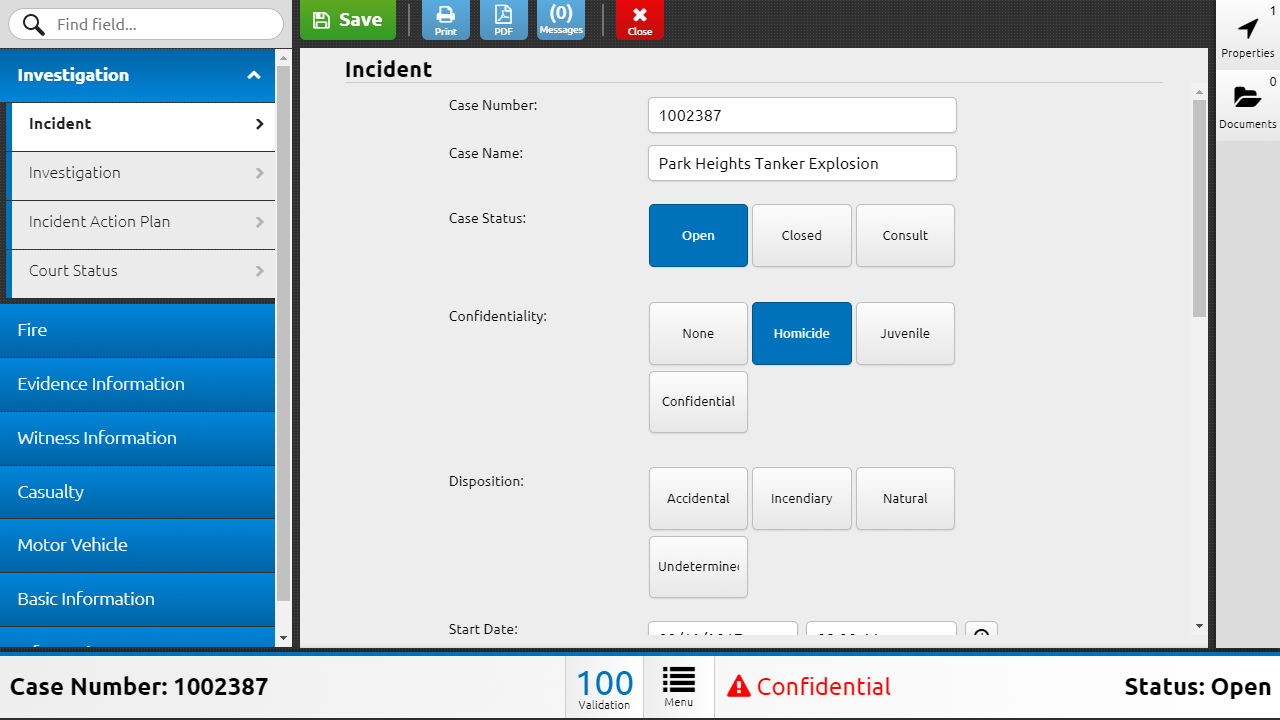
The Incident form of fire investigations has touch-friendly controls.
Elite Field Inspections
The Locations, Occupants and Inspections module of Elite Fire enables comprehensive fire inspections at the state, county, municipal and local levels. With Elite Field Inspections, an inspection or re-inspection can be done without an internet connection and then synced with the system later, making it a truly mobile solution that can go anywhere.

The Inspections dashboard gives quick access to assigned records or new inspections.
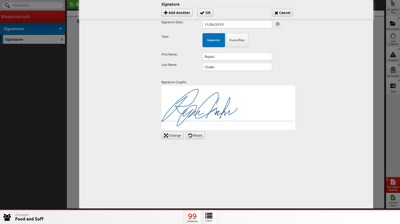
Touch-friendly input and signature capture
on an inspection form.
Key Features for Fire
- Works on Apple, Android and Windows devices
- Permissions-based access for security and data integrity
- Available API to send locations, occupants, inspections and preplan data to third parties
- Links to history of fire calls in Elite Fire or Elite Rescue for the same address
- Switches among related locations, occupants and inspections without exiting the inspection
- Preplan information including hazmat on site, sprinklers, overview and building info can be added for reference
- Inspections can be scheduled or ad hoc
- Violations code lookup by text, description, code number or category
- Automated violation flags based on triggers
- Configurable inspection letters can be emailed or printed
- Track staff hours or start/stop dates and times
- Photos captured can be saved directly into the inspection record – preventing any image from being saved locally on the device or in any related cloud.
- Connects to optional Permits module via Occupants
- Forms and letters can be downloaded from The Library, a community-based approach to sharing best practices and tools within Elite
Automate dispatch data into the run form and save time.
Ensure data accuracy, eliminate duplicate work and save valuable time for your providers.
Personalize data fields to your organizational needs.
Continuum®
Continuum is our Active Data Monitoring™ solution, it actively monitors and delivers the information you need to make decisions, impact operations and, ultimately improve patient care. Near real-time data from your documentation can be used as evidence in determining the optimal protocols or training needs for your department.
Get information where and how you want it without having to build reports.
Send alerts and notifications to the people who need it most.
Create dashboards and playlists that can be published to internal or publically-facing websites.

Example of Continuum dashboard and mobile alerting capabilities.
Watch a video overview of Continuum.
Watch how Monitors and Alerting work in Continuum.

Aware™
ImageTrend Aware is a free mobile app designed to connect ImageTrend solutions in a single platform for you to manage your professional and personal life. This easy-to-use app allows you to access information from multiple ImageTrend products, such as ImageTrend Elite™, and ImageTrend License Management™ in one integrated solution, even if you work with mutiple agencies.
Be in the know. Be Aware.




CrewCare™
CrewCare is a free mobile app that helps emergency responders and those in the healthcare industry, including dispatch, hospital care providers, nurses and physicians be more aware of stressors and how it may affect their well-being. You can download it and start using it today. Sign-up is confidential and only takes a few minutes to complete and you will be on your way to using this free resource.
As new needs arise, ImageTrend continues to make updates to the app. In light of the recent pandemic, CrewCare was recently updated to include questions in the Life Tile specifically related to the impact of COVID-19. This gives users a way to anonymously share their stressors and experiences related to COVID-19.

A free app to download and use.
Watch the video.

Annual CrewCare Reports
The annual CrewCare reports comprised of anonymous aggregate stress-related data collected from the CrewCare mobile app. The goal of these reports is to provide insight into life stressors and associated factors related to careers, physical health, support, sleep, mental health, and burnout within the first responder community.
The second volume of the Health of Our Emergency Responders report was released in July 2020. When you request this report, you will also receive a link to the first volume of the report (released in 2019) as a reference.
Apple and the Apple logo are trademarks of Apple Inc., registered in the U.S. and other countries, App Store is a service mark of Apple Inc., registered in the U.S. and other countries. Google Play and the Google Play logo are trademarks of Google LLC. Provided to you by ImageTrend, Inc.
Annual Connect Users Conference
Our annual ImageTrend Connect Conference, held in July each year, brings together clients from across the country to network, share knowledge, socialize and learn!
ImageTrend University
ImageTrend University provides a library of resources to all clients with support agreements, including educational videos, manuals, quick guides and help documents for all ImageTrend products. The resources have been very useful as both refresher and initial education materials.
Ongoing Education
Including free on-site training sessions, free webinars and out ImageTrend University, which is accessible at all times through the product application. Learn more by clicking below.
-white.png?width=300&height=50&name=ImageTrend-Logo-(reg-mark)-white.png)
